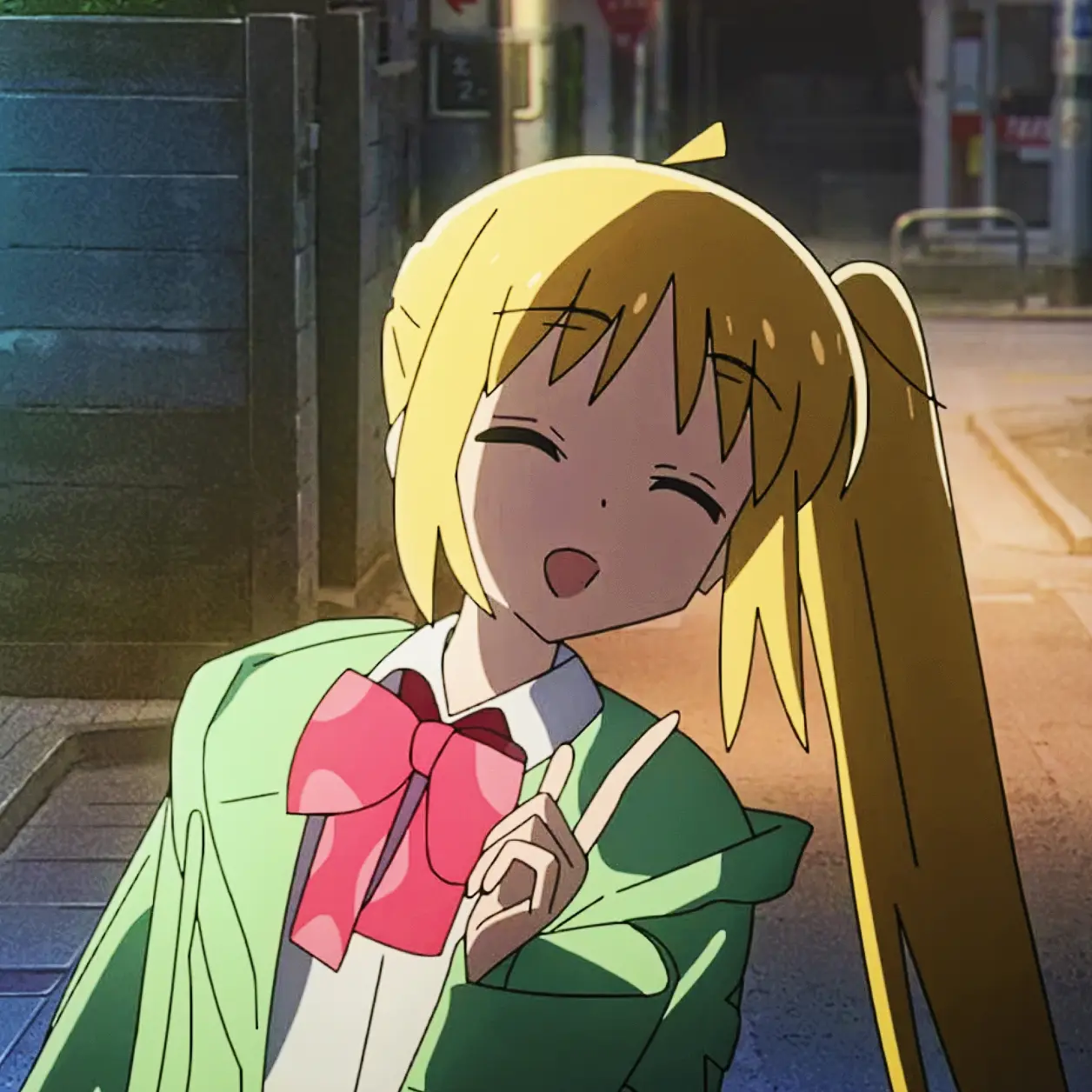【ES6】ES6语法
let定义变量
1、变量不可重复声明
1 | let star = '苹果' |
2、块级作用域
大括号内都属于作用域内
1 | { let girl = '周扬青' } |
3、不存在变量提升
var命令会发生”变量提升“现象,即变量可以在声明之前使用,值为undefined。
1 | console.log(num) // undefined |
let命令不存在变量提升的行为,它所声明的变量一定要在声明后使用,否则报错。
1 | console.log(num) // Cannot access 'num' before initialization |
4.不影响作用域链
const 关键字
1、声明必须赋初始值
1 | const ONE = 1; |
2、标识符一般为大写
1 | const ONE = 1; |
3、常量值不能修改
1 | const ONE = 1; |
4、块儿级作用域
5. 对于数组和对象的元素修改, 不算做对常量的修改, 不会报错
1 | const TEAM = ['UZI','MXLG','Ming','Letme']; |
结构赋值
ES6 允许按照一定模式,从数组和对象中提取值,对变量进行赋值,这被称为解构赋值。
数组的解构赋值
1 | const arr = ['张学友', '刘德华', '黎明', '郭富城']; |
对象的解构赋值
1 | const lin = { |
复杂的解构
1 | let wangfei = { |
模板字符串
模板字符串(template string)是增强版的字符串,用反引号(`)标识,特点:
1)字符串中可以出现换行符
2)可以使用 ${xxx} 形式输出变量
1 | // 定义字符串 |
1 | // 变量拼接 |
简化对象写法
ES6 允许在大括号里面,直接写入变量和函数,作为对象的属性和方法。这样的书写更加简洁。
1 | let name = 'XATU'; |
箭头函数
ES6 允许使用「箭头」(=>)定义函数。
1 | let fn = (arg1, arg2, arg3) => { |
1、如果形参只有一个,则小括号可以省略
1 | let fn = str=> { |
2、函数体如果只有一条语句,则花括号可以省略,函数的返回值为该条语句的执行结果
1 | let fn = str=> str; |
3、箭头函数 this 指向声明时所在作用域下 this 的值
1 | // this 是静态的. this 始终指向函数声明时所在作用域下的 this 的值 |
4、箭头函数不能作为构造函数实例化
1
2
3
4
5
6
7
8
9let Person = (name, age) => {
this.name = name;
this.age = age;
}
let me = new Person('xiao',30);
console.log(me);
// 报错 Uncaught TypeError: Person is not a constructor
5、不能使用 arguments
1
2
3
4
5
6let fn = () => {
console.log(arguments);
}
fn(1,2,3);
// 报错 Uncaught ReferenceError: arguments is not defined
rest参数
ES6 引入 rest 参数(形式为 ...变量名),用于获取函数的多余参数,这样就不需要使用arguments对象了。rest 参数搭配的变量是一个数组,该变量将多余的参数放入数组中。
1 | function add(...args) { |
1 | function add(...values) { |
arguments对象不是数组,而是一个类似数组的对象。所以为了使用数组的方法,必须使用Array.prototype.slice.call先将其转为数组。rest 参数就不存在这个问题,它就是一个真正的数组,数组特有的方法都可以使用。
下面是一个利用 rest 参数改写数组push方法的例子。 1
2
3
4
5
6
7
8function push(arr, ...items) {
items.forEach(function (item) {
arr.push(item);
console.log(item);
});
}
var a = [];
push(a, 1, 2, 3);
rest 参数必须是最后一个形参
1 | function minus(a, b, ...args) { |
spread 拓展运算符
扩展运算符(spread)也是三个点(...)。它好比 rest 参数的逆运算,将一个数组转为用逗号分隔的参数序列,对数组进行解包。
1 | let tfboys = ['德玛西亚之力', '德玛西亚之翼', '德玛西亚皇子']; |
数组合并
1 | const arr1 = ['a', 'b']; |
对象合并
1 | let b = { name: 'aaa', age: 19 } |
与解构赋值结合:
扩展运算符可以与解构赋值结合起来,用于生成数组。
1 | const [first, ...rest] = [1, 2, 3, 4, 5]; |
如果将扩展运算符用于数组赋值,只能放在参数的最后一位,否则会报错。
1 | const [...butLast, last1] = [1, 2, 3, 4, 5];// 报错 |
for…of循环
1 | let Uname = ["搜到", "的撒", "的风格", "范德萨", "公司发", "告诉对方"]; |
Promise对象
是es6引入的异步编程新的解决方案。用来封装异步操作并且可以获取其成功或者失败的结果,promise是一个对象,对象和函数的区别就是对象可以保存状态,函数不可以(闭包除外)
1 | const p = new Promise((resolve,reject)=>{ |
set 集合
set:ES6提供了新的数据结构set(集合),它类似于数组,但成员的值都是唯一的,集合实现了 iterator接口,所以可以使用扩展运算符和for of进行遍历,
1 | //声明一个set |
Map
ES6提供了数据结构Map,它类似于对象,也是键值对的集合。但键的范围不限于字符串,各种类型的值(包括对象)都可以当做键。Map也实现了iterator接口,所以可以使用扩展运算符和for of进行遍历
1 | //声明一个Map |
输出
1 | Map(3) { |
Class类
通过class,可以定义类。基本上es6中可以看作是一个语法糖,新的class写法只是让对象原型的写法更加清晰、更加面向对象编程的语法而已。
类似于java的语法
- class声明类,
- constructor定义构造函数初始化,当使用new 方法名(),就会执行constructor
- extends继承父类,
- super调用父级构造方法,
- static定义静态方法和属性,
- 父类方法可以重写
定义类构造函数,实例化类
1 | class phone { |
class静态成员
1 | class phone{ |
构造函数继承
1 | class Phone { |
数值拓展
1.Number.EPSILON:是JavaScript表示的最小精度
1 | console.log(Number.EPSILON); // 2.220446049250313e-16 |
2.Number.isNaN:检测一个值是否为NaN
1 | console.log(Number.isNaN(NaN)); // false |
3.Number.isInteger:判断一个数是否为整数
1 | console.log(Number.isInteger(1.9)); // false |
4.Math.trunc:将数字的小数部分抹掉
1 | console.log(Math.trunc(1.9)); // 1 |
对象方法扩展
1.Object.is:判断两个值是否相等
1 | let a = {}; |
1 | let a = {}; |
2.Object.assign:对象的合并
1 | let a = {age:19}; |
3.Object.setPrototypeOf:设置原型对象
1 | //构造函数 |
Es6模块化
暴露模块
1、分别暴露:就是在每个需要暴露的变量前加export
1 | export let mi = 'xiaomi' |
2、统一暴露
1 | let mi = 'xiaomi' |
3、默认暴露
1 | export default { |
引入模块
1 | 1.通用导入模块:import * as m from ‘/xx.js’,其中用as定义别名为m。 |
async和await
async用于申明function异步,await用于等待一个异步方法执行完成
async
1.async函数返回一个 Promise 对象
1 | //一个普通函数 |
2、async函数内部return语句返回的值,会成为then方法回调函数的参数
1 | async function getData(){ |
3、async函数内部抛出错误,会导致返回的 Promise 对象变为reject状态,抛出的错误对象会被catch方法回调函数接收到
1 | async function getData() { |
await
1.await必须放在async中。 2.await右侧一般都是promise对象。 3.await一般返回的都是promise成功过的值 4.await的promise失败了,会抛出异常需要try-catch进行捕获
正常情况下,await命令后面是一个Promise对象。如果不是,会被转成一个立即resolve的Promise对象。
1 | async function getData(){ |