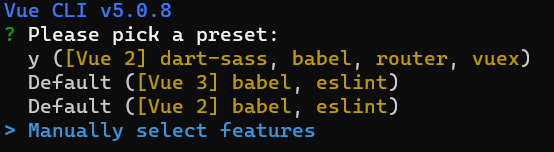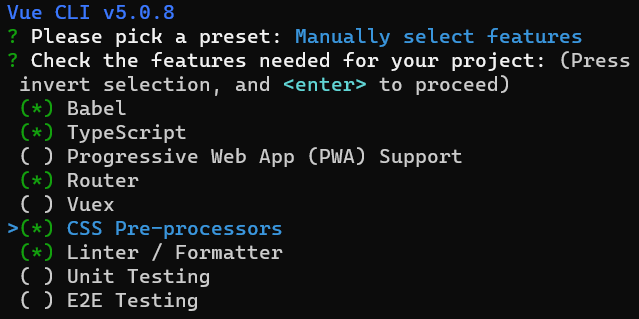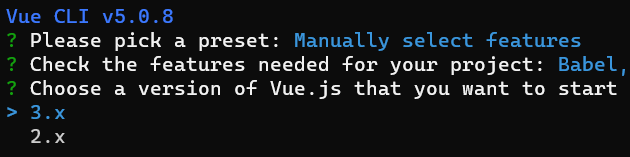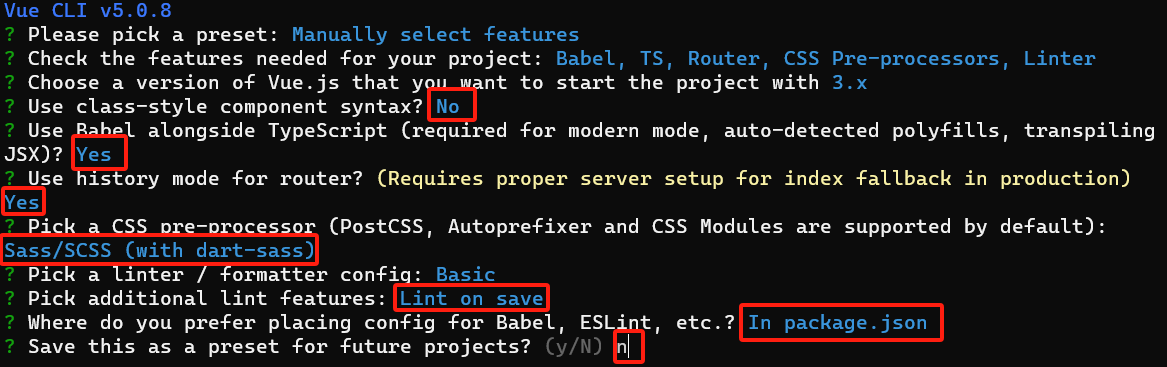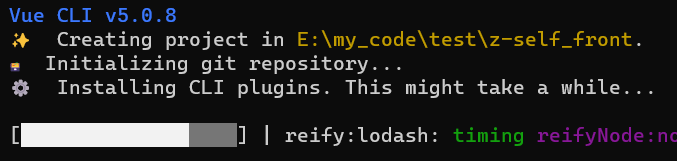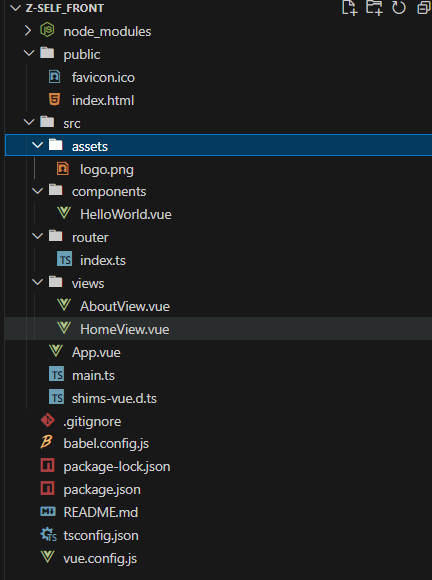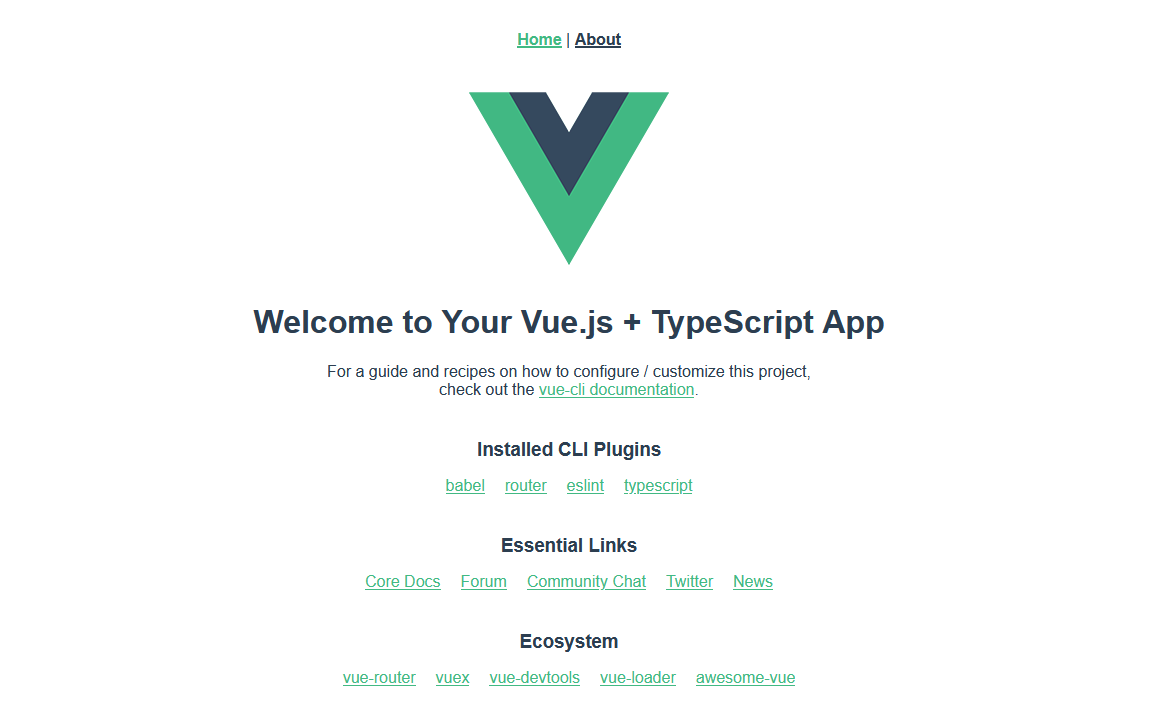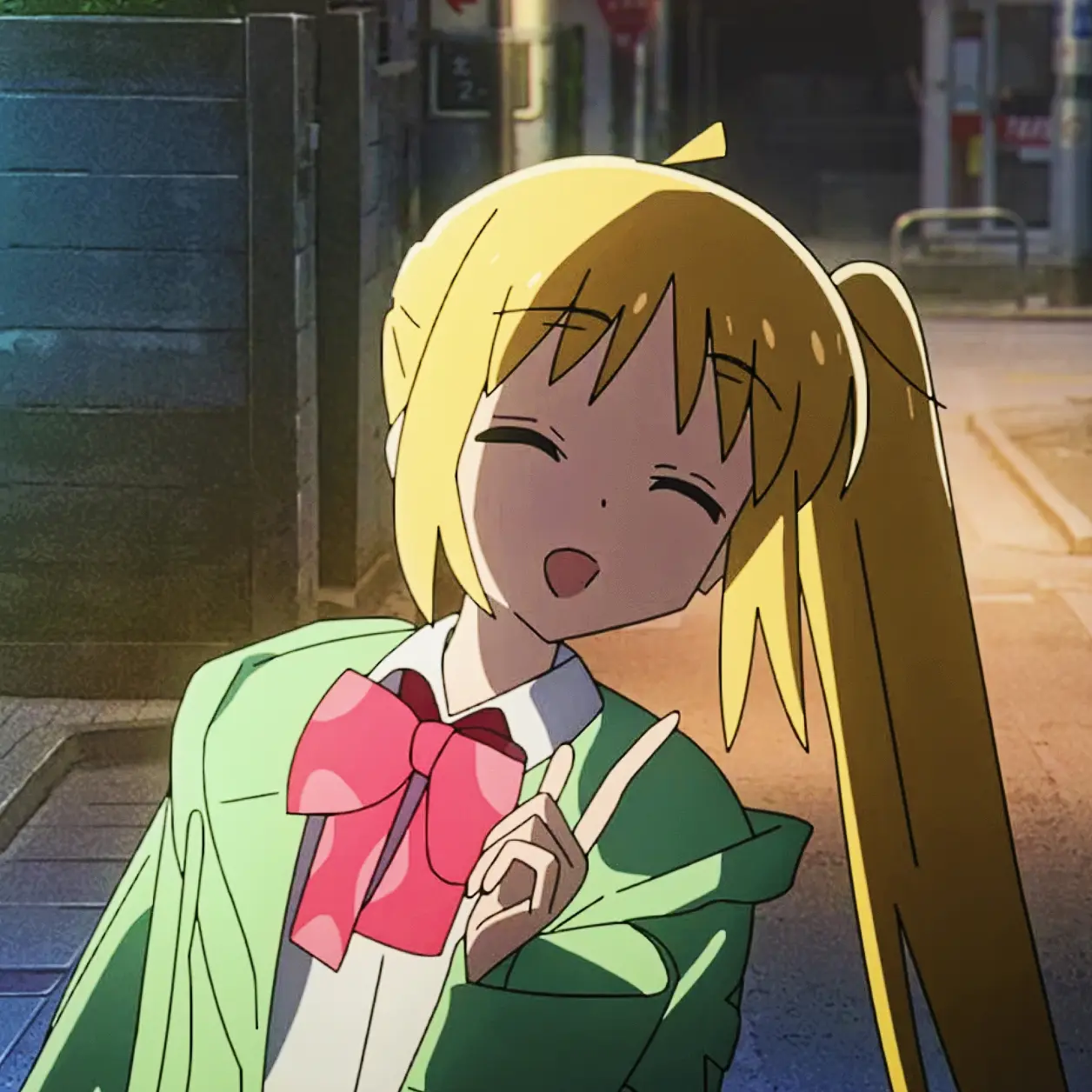引言
目前,主流的前端开发框架为Vue3+TypeScript。本文将以Vue3+TypeScript为基础,构建一个简单的管理系统,旨在帮助了解Vue3与Vue2之间的区别,熟悉Vue3的开发方式。
项目地址:xxx
搭建
前提环境
安装了 包管理器npm 与 脚本运行环境
node.js
下面两种创建方式推荐脚手架cli
cli方式
创建项目
选择手动创建 Manually select features,
回车---> 确认 , 空格---> 选择上
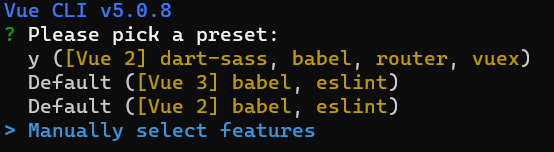
选择依赖,按下回车
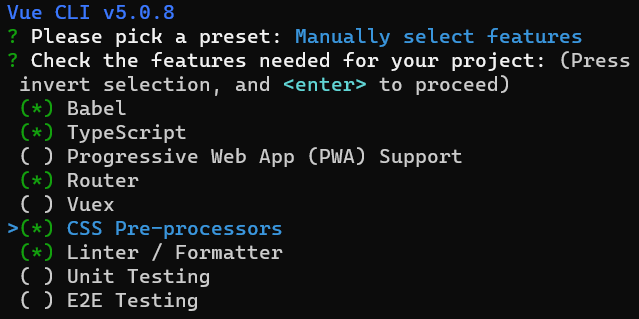
选择3.x , 按下回车
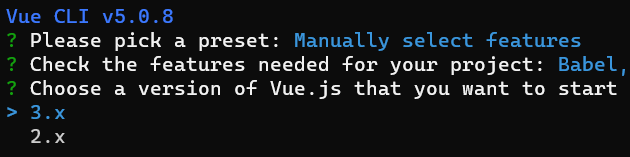
按照下图,选择后,按下回车
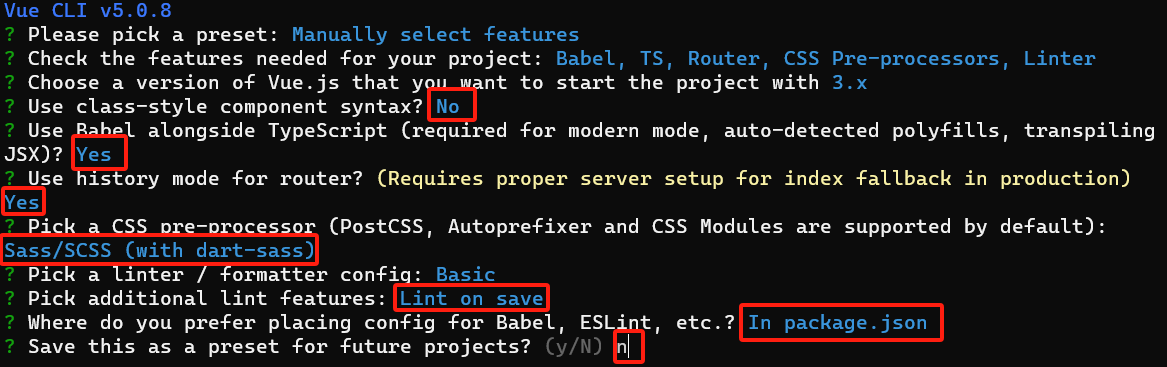
等待项目创建成功
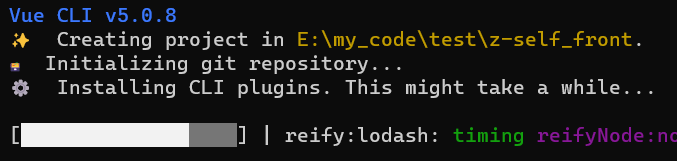
项目的基本结构
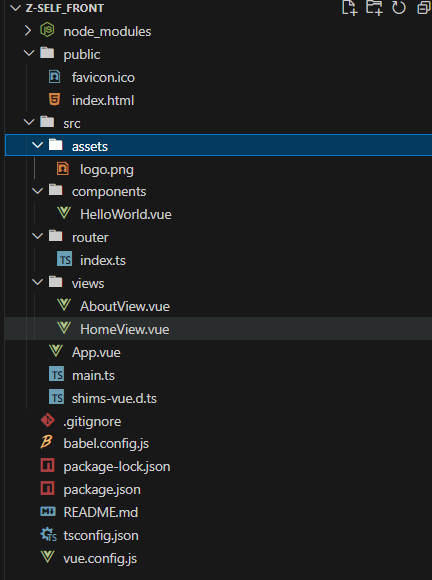
启动项目
项目效果
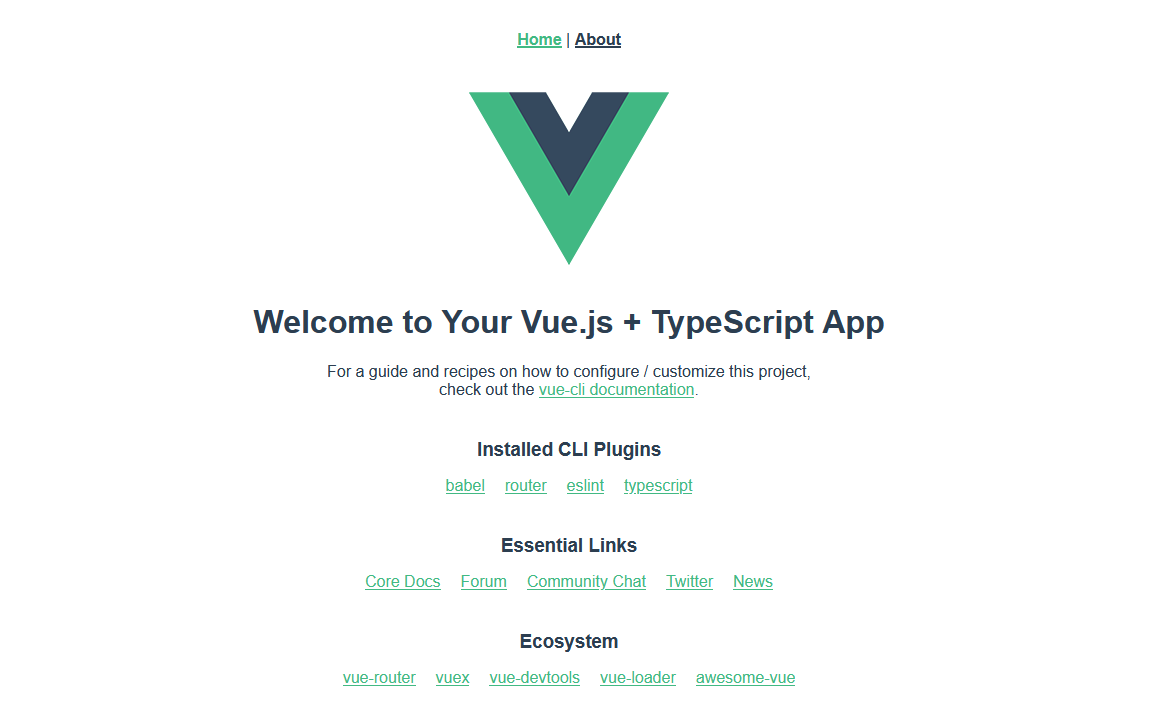
vite方式
据说 vite
没有脚手架,router、vuex、axios、element-plus、eslint等全要自己手动一个个引入,还各种报错的问题.
参考
api管理
request/api.ts
1
2
3
4
5
6
7
8
9
10
11
12
13
14
15
16
17
18
19
20
21
22
23
24
25
26
27
28
29
30
31
32
33
34
| import axios from 'axios'
const service = axios.create({
baseURL: "http://localhost:8724/",
timeout: 5000,
headers: {
"Content-Type": "application/json;charset=utf-8"
}
})
service.interceptors.request.use((config) => {
config.headers.token = config.headers.token || {}
console.log('config',config)
if (localStorage.getItem('token')) {
config.headers.token = localStorage.getItem('token') || ""
}
return config;
})
service.interceptors.response.use((res) => {
const code: number = res.data.code
console.log('code',code)
if (code != 0) {
return Promise.reject(res.data)
}
return res;
}, (error) => {
console.log(error);
})
export default service
|
路由
/router.ts
此处为静态,后续需要根据系统当前角色配置资源菜单
1
2
3
4
5
6
7
8
9
10
11
12
13
14
15
16
17
18
19
20
21
22
23
24
25
26
27
28
29
30
31
32
33
34
35
36
37
38
39
40
41
42
43
44
45
46
47
48
49
50
51
52
53
54
55
56
57
58
59
60
61
62
63
64
65
66
67
68
69
70
71
72
73
74
75
76
77
78
79
80
81
82
83
84
85
86
87
88
89
| import { createRouter, createWebHistory, RouteRecordRaw } from 'vue-router'
import HomeView from '../views/HomeView.vue'
const routes: Array<RouteRecordRaw> = [
{
path: '/',
name: 'home',
component: HomeView,
children: [
{
path: "/pbill",
name: 'pbill',
meta: {
isShow: true,
title: "账务管理"
},
children: [
{
path: "/list",
name: 'list',
meta: {
title: "账单列表"
},
component: () => import( '../views/bill/BillListView.vue')
},
{
path: "/edit",
name: 'edit',
meta: {
title: "账单编辑"
},
component: () => import( '../views/bill/BillEditView.vue')
},
{
path: "/statistics",
name: 'statistics',
meta: {
title: "账单统计"
},
component: () => import( '../views/bill/BillStatisticsView.vue')
},
]
},
{
path: "/test",
name: 'test',
meta: {
isShow: true,
title: "测试"
},
children: [
{
path: "/goods",
name: 'goods',
meta: {
title: "商品列表"
},
component: () => import( '../views/GoodsView.vue')
}
]
}
]
},
{
path: '/about',
name: 'about',
component: () => import( '../views/AboutView.vue')
},
{
path: '/login',
name: 'login',
component: () => import( '../views/LoginView.vue')
},
]
const router = createRouter({
history: createWebHistory(process.env.BASE_URL),
routes
})
export default router
|
组件库
选择 elementui-plus
作为组件库
安装
1
| npm install element-plus --save
|
检验:package.json 中出现
1
2
3
4
5
| "dependencies": {
......
"element-plus": "^2.3.12",
.....
},
|
模块
登陆模块
定义接口
/request/api.ts
1
2
3
4
5
6
7
8
9
10
11
|
export function login(data:loginData){
return service({
url:"/hw/login/user/login",
method:"post",
data,
headers: {
"token": localStorage.getItem("token")
}
})
}
|
定义路由
/router/index.ts
1
2
3
4
5
6
7
| ...
{
path: '/login',
name: 'login',
component: () => import( '../views/LoginView.vue')
},
...
|
声明登陆数据类型
type/login.ts
1
2
3
4
5
6
7
8
9
10
| export interface LoginFormInt {
username: string
password: string
}
export class LoginData {
ruleForm:LoginFormInt={
username:"",
password:""
}
}
|
页面组件
views/LoginView.vue
1
2
3
4
5
6
7
8
9
10
11
12
13
14
15
16
17
18
19
20
21
22
23
24
25
26
27
28
29
30
31
32
33
34
35
36
37
38
39
40
41
42
43
44
45
46
47
48
49
50
51
52
53
54
55
56
57
58
59
60
61
62
63
64
65
66
67
68
69
70
71
72
73
74
75
76
77
78
79
80
81
82
83
84
85
86
87
88
89
90
91
92
93
94
95
96
97
98
99
100
101
102
103
104
105
106
| <template>
<div class="login-box">
<el-form ref="ruleFormRef" :model="ruleForm" status-icon :rules="rules" label-width="80px" class="demo-ruleForm">
<h2>后台管理系统</h2>
<el-form-item label="账号" prop="username">
<el-input v-model="ruleForm.username" autocomplete="off" />
</el-form-item>
<el-form-item label="密码" prop="password">
<el-input v-model="ruleForm.password" type="password" autocomplete="off" />
</el-form-item>
<el-form-item>
<el-button class="loginBtn" type="primary" @click="submitForm(ruleFormRef)">登陆</el-button>
<el-button class="loginBtn" @click="resetForm(ruleFormRef)">重置</el-button>
</el-form-item>
</el-form>
</div>
</template>
<script lang="ts">
import { defineComponent, reactive, toRefs, ref } from 'vue'
import { LoginData } from '../type/login'
import type { FormInstance, FormRules } from 'element-plus'
import { login } from '../request/api'
import {useRouter} from 'vue-router'
export default defineComponent({
setup() {
const data = reactive(new LoginData());
const rules = {
username: [
{ required: true, message: '请输入账号', trigger: 'blur' },
{ min: 3, max: 5, message: 'Length should be 3 to 5', trigger: 'blur' },
],
password: [
{ required: true, message: '请输入密码', trigger: 'blur' },
{ min: 3, max: 5, message: 'Length should be 3 to 5', trigger: 'blur' },
],
}
const ruleFormRef = ref<FormInstance>()
const router = useRouter()
const submitForm = (formEl: FormInstance | undefined) => {
if (!formEl) return
formEl.validate((valid) => {
if (valid) {
console.log('submit!')
login(data.ruleForm).then((res) => {
console.log("登陆成功-----------",res.data.data.token)
localStorage.setItem('token',res.data.data.token)
console.log('准备跳转.......')
router.push('/')
}).catch((e)=>{
console.log('异常',e)
router.push('/login')
});
router.push('/')
} else {
console.log('error submit!')
return false
}
})
}
const resetForm = (formEl: FormInstance | undefined) => {
if (!formEl) return
formEl.resetFields()
}
return {
...toRefs(data), rules, ruleFormRef, submitForm, resetForm
}
}
})
</script>
<style lnag='scss' scoped>
.login-box {
width: 100%;
height: 100%;
Background: url("../assets/loginbj.jpg");
padding: 1px;
text-align: center;
.demo-ruleForm {
width: 500px;
margin: 200px auto;
background-color: white;
padding: 30px;
border-radius: 20px;
}
;
.loginBtn {
width: 40%;
}
;
h2 {
margin-bottom: 10px;
}
}
</style>
|
商品模块
定义接口
request/api.ts
1
2
3
4
5
6
7
|
export function getGoodsList(){
return service({
url: "/test/getGoodsList",
method: "get"
})
}
|
定义路由
router/index.ts
1
2
3
4
5
6
7
8
9
10
11
12
13
14
15
16
17
18
19
| {
path: "/test",
name: 'test',
meta: {
isShow: true,
title: "测试"
},
children: [
{
path: "/goods",
name: 'goods',
meta: {
title: "商品列表"
},
component: () => import( '../views/GoodsView.vue')
}
]
}
|
声明商品数据类型
商品查询的对象的属性类型
商品列表对象的属性类型
good/goods.ts
1
2
3
4
5
6
7
8
9
10
11
12
13
14
15
16
17
18
19
20
21
22
23
24
25
26
27
28
29
|
export interface ListInt {
userId: number
id: number,
title: string,
introduce: string
}
interface selectDataInt{
title:string,
introduce:string,
page:number,
count:number,
pagesize:number,
}
export class InitData {
selectData:selectDataInt = {
title:'',
introduce:'',
page:1,
count:0,
pagesize:5,
}
list:ListInt[] = []
}
|
页面组件
views/GoodsView.vue
1
2
3
4
5
6
7
8
9
10
11
12
13
14
15
16
17
18
19
20
21
22
23
24
25
26
27
28
29
30
31
32
33
34
35
36
37
38
39
40
41
42
43
44
45
46
47
48
49
50
51
52
53
54
55
56
57
58
59
60
61
62
63
64
65
66
67
68
69
70
71
72
73
74
| <template>
<div>
<div>
<el-form :inline="true" :model="selectData" class="demo-form-inline">
<el-form-item label="标题">
<el-input v-model="selectData.title" placeholder="请输入关键字" clearable />
</el-form-item>
<el-form-item label="详情">
<el-input v-model="selectData.introduce" placeholder="请输入关键字" clearable/>
</el-form-item>
<el-form-item>
<el-button type="primary" @click="onSubmit">查询</el-button>
</el-form-item>
</el-form>
</div>
<div>
<el-table :data="dataList.comList" style="width: 100%">
<el-table-column prop="userId" label="用户id" width="180" />
<el-table-column prop="title" label="标题" width="180" />
<el-table-column prop="introduce" label="详情" width="180" />
</el-table>
<el-pagination @size-change="sizeChange" @current-change="currentChange" layout="prev, pager, next" :total="selectData.count" />
</div>
</div>
</template>
<script lang="ts">
import { computed,defineComponent, reactive, toRefs, } from 'vue'
import { getGoodsList } from '../request/api';
import {InitData} from '../type/good/goods'
export default defineComponent({
setup() {
getGoodsList().then(res => {
console.log("res", res.data.data);
data.list = res.data.data;
data.selectData.count = res.data.data.length;
})
const dataList = reactive({
comList:computed(()=>{
const startIndex = (data.selectData.page - 1) * data.selectData.pagesize;
const endIndex = data.selectData.page * data.selectData.pagesize;
return data.list.slice(startIndex, endIndex);
})
})
const currentChange = (page:number)=>{
console.log("触发了currentChange")
data.selectData.page = page
}
const sizeChange = (size:number)=>{
console.log("触发了sizeChange")
data.selectData.pagesize = size
}
const data = reactive(new InitData());
return {
...toRefs(data), currentChange, sizeChange, dataList
}
}
})
</script>
<style scoped></style>
|