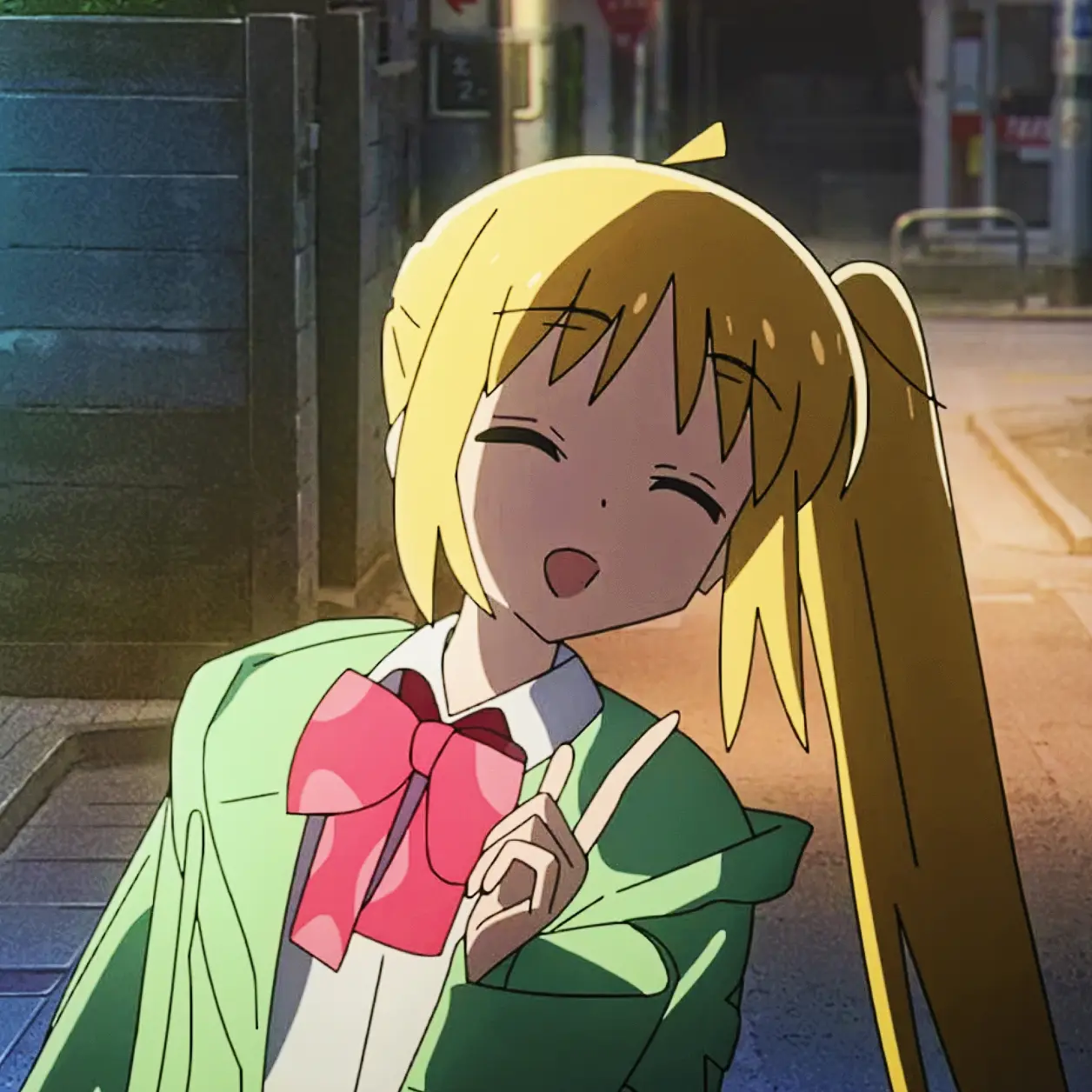AWS S3 SDK介绍
Amazon的对象存储服务S3的Java SDK客户端, 京东云的对象存储兼容AWS S3
API,因此可以使用Amazon S3 SDK来操作京东云的OSS存储服务。
这种兼容性是为了让用户能够更轻松地切换或同时使用多个云提供商的对象存储,而无需更改代码。Amazon
S3协议已经是行业标准,因此许多云提供商(如京东云、阿里云、腾讯云等)都提供了兼容S3
API的服务接口
通过AWS S3
SDK配置和连接京东云的对象存储服务。京东云提供了一个与S3协议兼容的接口,因此开发者可以继续使用熟悉的AWS S3 SDK,而不用额外学习和适配京东云的原生API
集成
配置
application.yaml的配置如下:
1
2
3
4
5
6
7
8
|
oss:
jd:
access-key: your-access-key
secrete-key: your-secrete-key
endpoint: your-endpoint
bucket-name: your-bucket-name
|
配置类
1
2
3
4
5
6
7
8
9
10
11
12
13
14
15
16
17
18
19
20
21
22
23
24
25
26
27
28
29
30
31
| @Configuration
public class JdOssInitConfig {
@Value("${oss.jd.access-key}")
public String accessKey;
@Value("${oss.jd.secrete-key}")
public String secreteKey;
@Value("${oss.jd.endpoint}")
public String endpoint;
@Bean
public AmazonS3 amazonS3(){
ClientConfiguration config = new ClientConfiguration();
AwsClientBuilder.EndpointConfiguration endpointConfig =
new AwsClientBuilder.EndpointConfiguration(endpoint, "cn-south-1");
AWSCredentials awsCredentials = new BasicAWSCredentials(accessKey,secreteKey);
AWSCredentialsProvider awsCredentialsProvider = new AWSStaticCredentialsProvider(awsCredentials);
return AmazonS3Client.builder()
.withEndpointConfiguration(endpointConfig)
.withClientConfiguration(config)
.withCredentials(awsCredentialsProvider)
.disableChunkedEncoding()
.build();
}
}
|
代码解释:
从配置文件中读取京东云OSS的访问密钥、私密密钥和API服务的endpoint地址
AmazonS3 是Amazon的对象存储服务S3的Java
SDK客户端,但由于京东云的对象存储与S3
API兼容,因此可以使用S3的SDK与京东云进行交互。
ClientConfiguration:这是AWS
SDK的客户端配置。这里用于配置网络请求相关的参数(如超时时间等),但代码中没有进一步详细配置。
EndpointConfiguration:这指定了要访问的京东云对象存储的API
endpoint,和地域(cn-south-1,这是京东云某个区域的标识)。虽然代码使用了AWS
SDK,但它通过这个endpoint将请求发送到京东云而不是Amazon
S3。
AWSCredentials 和
AWSCredentialsProvider:用于提供身份验证信息。这里通过accessKey和secreteKey来配置,类似于在使用Amazon
S3时的身份验证方式。
AmazonS3Client.builder():创建一个兼容S3协议的客户端,这里是使用AWS
SDK创建与京东云OSS进行交互的客户端。
disableChunkedEncoding():关闭分块编码,可能是因为某些京东云的服务不完全支持S3的分块上传模式,所以这里明确关闭。
服务类
1
2
3
4
5
6
7
8
9
10
11
12
13
14
15
16
17
18
19
20
21
22
23
24
25
26
27
28
29
30
31
32
33
34
35
36
37
38
39
40
41
42
43
44
45
46
47
48
49
50
51
52
53
54
55
56
57
58
59
60
61
62
63
64
65
66
67
68
69
70
71
72
73
74
75
76
77
78
79
80
81
82
83
84
85
86
87
88
89
90
91
92
93
94
95
96
97
98
99
100
101
102
103
104
105
106
107
108
109
110
111
112
113
114
115
116
117
118
119
120
121
122
123
124
125
126
127
128
129
130
| @Slf4j
@Service
public class JdStorageService implements StorageService {
@Value("${oss.jd.bucket-name}")
private String bucketName;
@Autowired
private AmazonS3 s3;
@Value("${oss.jd.endpoint}")
private String endpoint;
@Override
public void upload(MultipartFile file) throws Throwable {
upload(file, file.getOriginalFilename());
}
@Override
public void upload(MultipartFile file, String objectName) throws Throwable {
upload(file, objectName, "");
}
@Override
public String upload(@NotNull MultipartFile multipartFile, @NotNull String objectName, @Nullable String dir) throws Throwable {
String filePath = buildFilePath(dir, objectName);
try (InputStream inputStream = multipartFile.getInputStream()) {
ObjectMetadata objectMetadata = new ObjectMetadata();
objectMetadata.setContentLength(multipartFile.getSize());
objectMetadata.setContentType(multipartFile.getContentType());
s3.putObject(bucketName, filePath, inputStream, objectMetadata);
log.info("文件 {} 成功上传到存储桶 {}", filePath, bucketName);
} catch (IOException e) {
log.error("上传文件时出错: {}", objectName, e);
throw new RuntimeException("文件上传失败", e);
}
return s3.getUrl(bucketName, filePath).toString();
}
@Override
public void delete(@NotNull Set<String> objectNameSet, String dir) throws Throwable {
for (String objectName : objectNameSet) {
String filePath = buildFilePath(dir, objectName);
try {
s3.deleteObject(new DeleteObjectRequest(bucketName, filePath));
log.info("文件 {} 成功从存储桶 {} 删除", filePath, bucketName);
} catch (Throwable e) {
log.error("删除文件时出错: {}", filePath, e);
throw new RuntimeException("文件删除失败", e);
}
}
}
@Override
public void delete(@NotNull String objectName, String dir) throws Throwable {
delete(Collections.singleton(objectName), dir);
}
@Override
public String getEndpoint() {
return endpoint;
}
@Override
public String getHost() {
return String.format("http://%s/%s", endpoint, bucketName);
}
@Override
public String getBucketName() {
return bucketName;
}
private String buildFilePath(String dir, String objectName) {
dir = Optional.ofNullable(dir).filter(d -> !d.isEmpty()).orElse("");
if (!dir.isEmpty() && !dir.endsWith("/")) {
dir = dir + "/";
}
return dir + objectName;
}
}
|